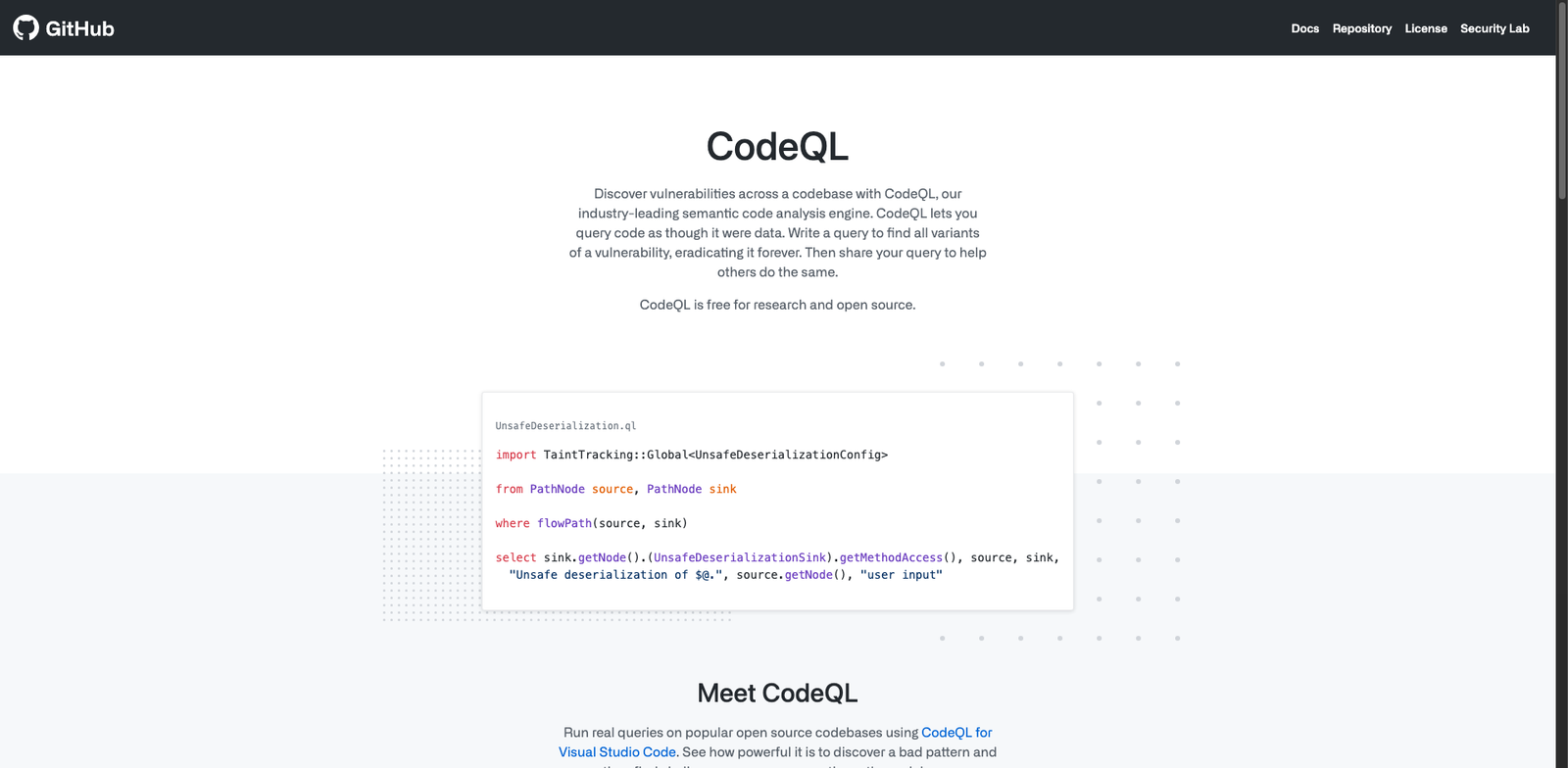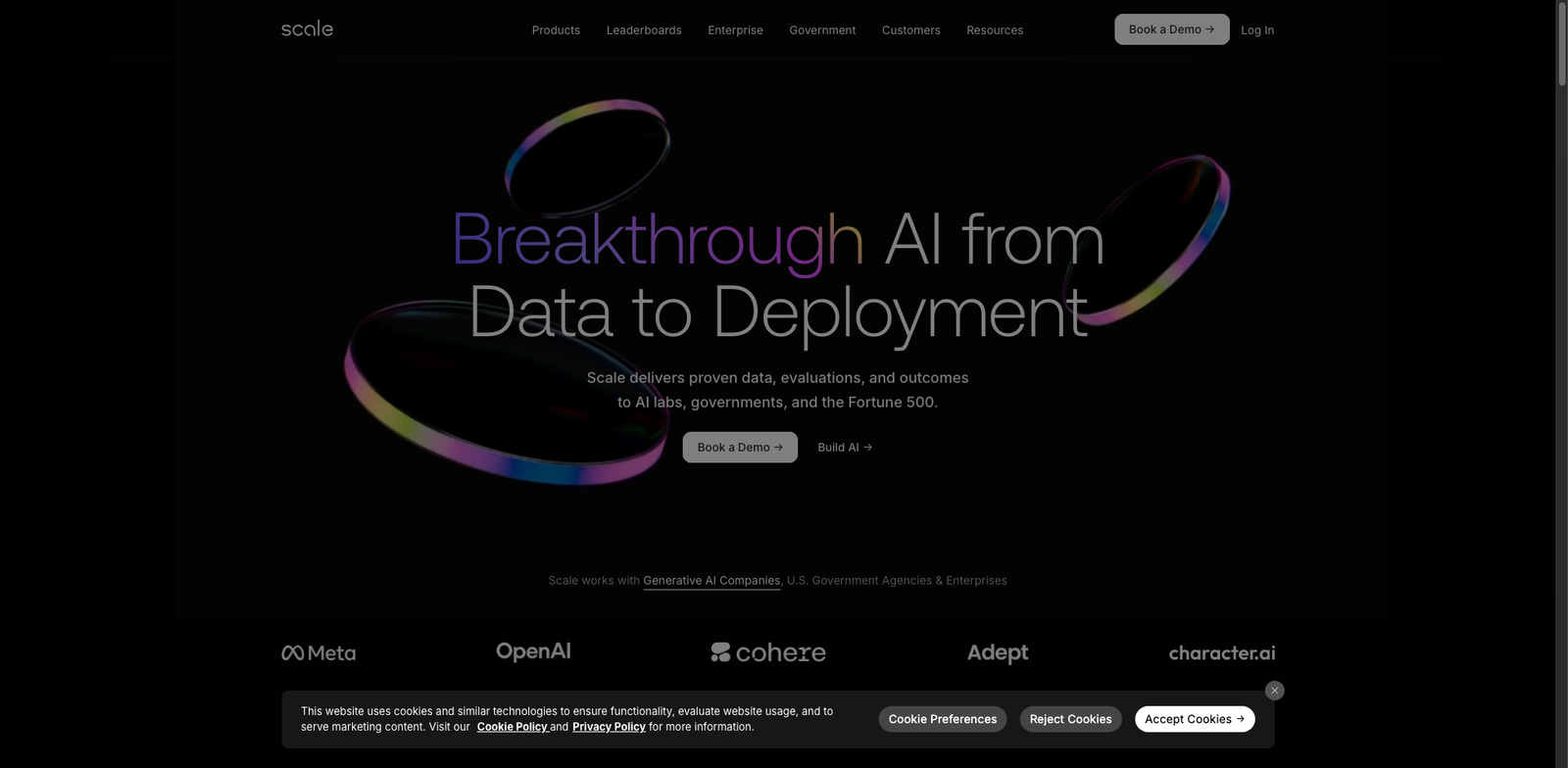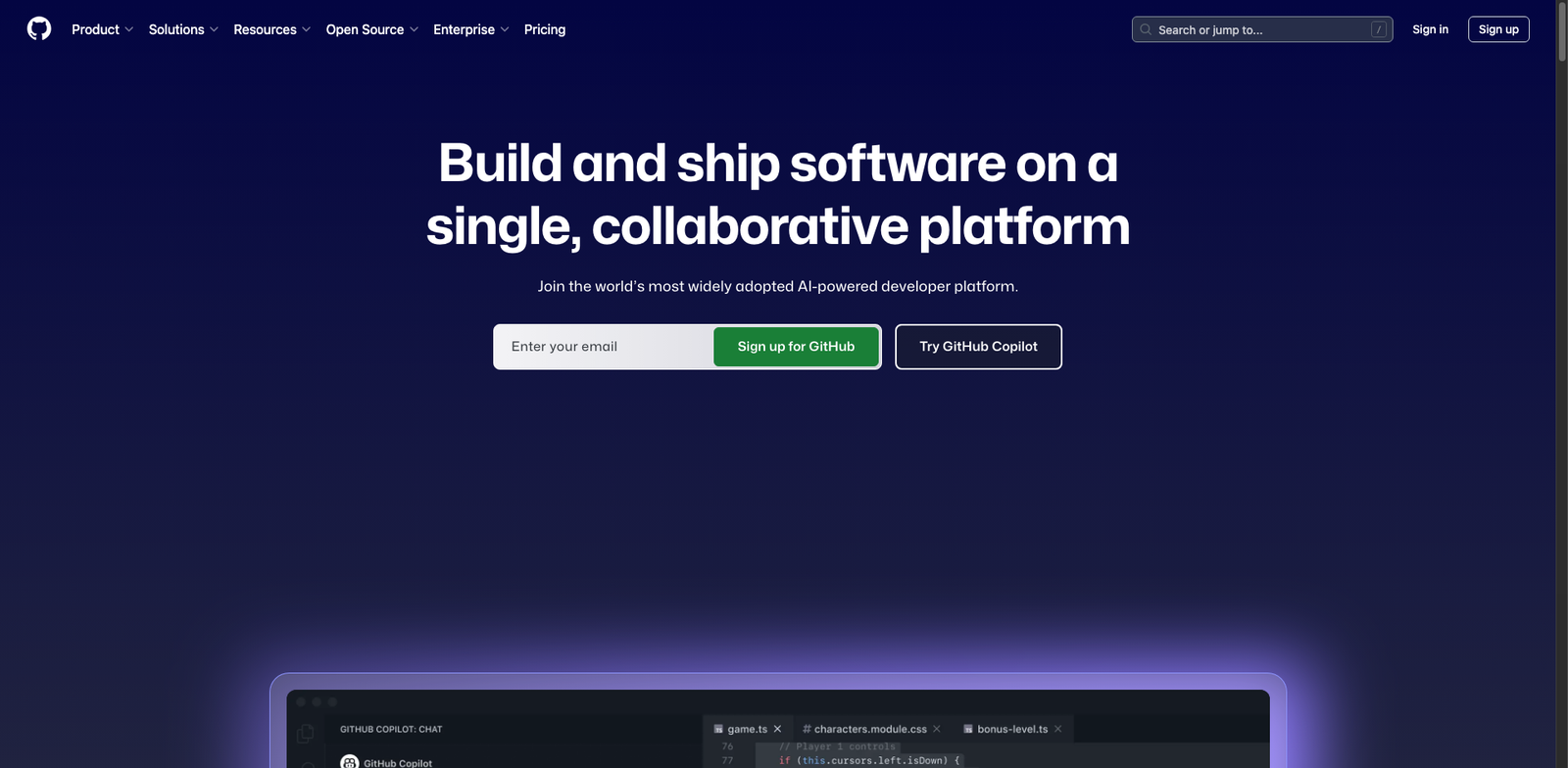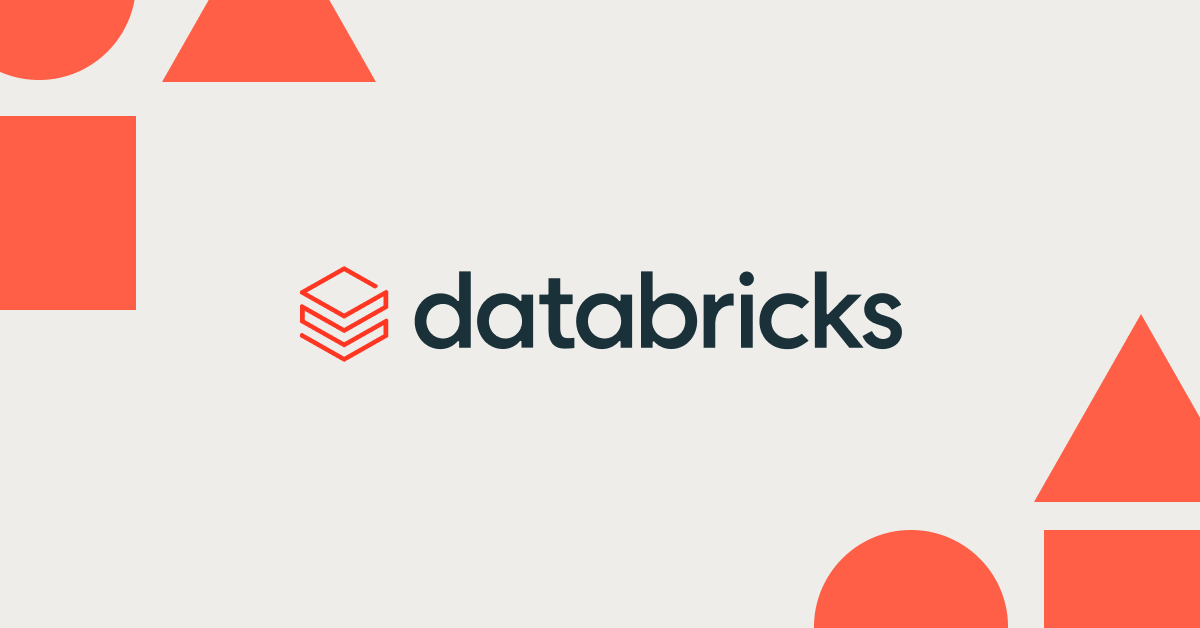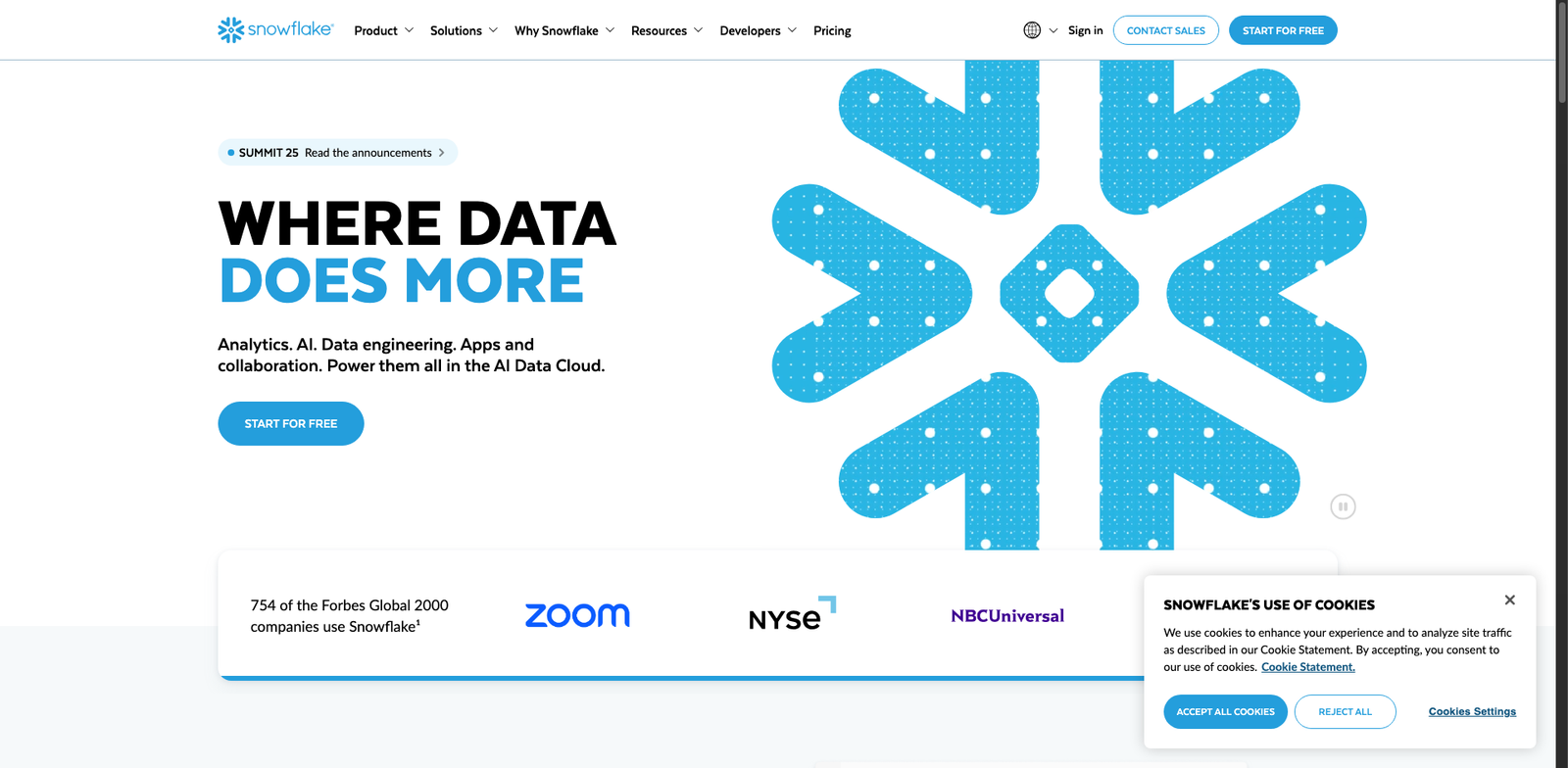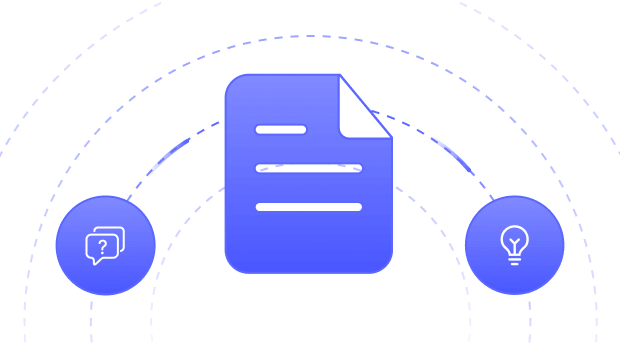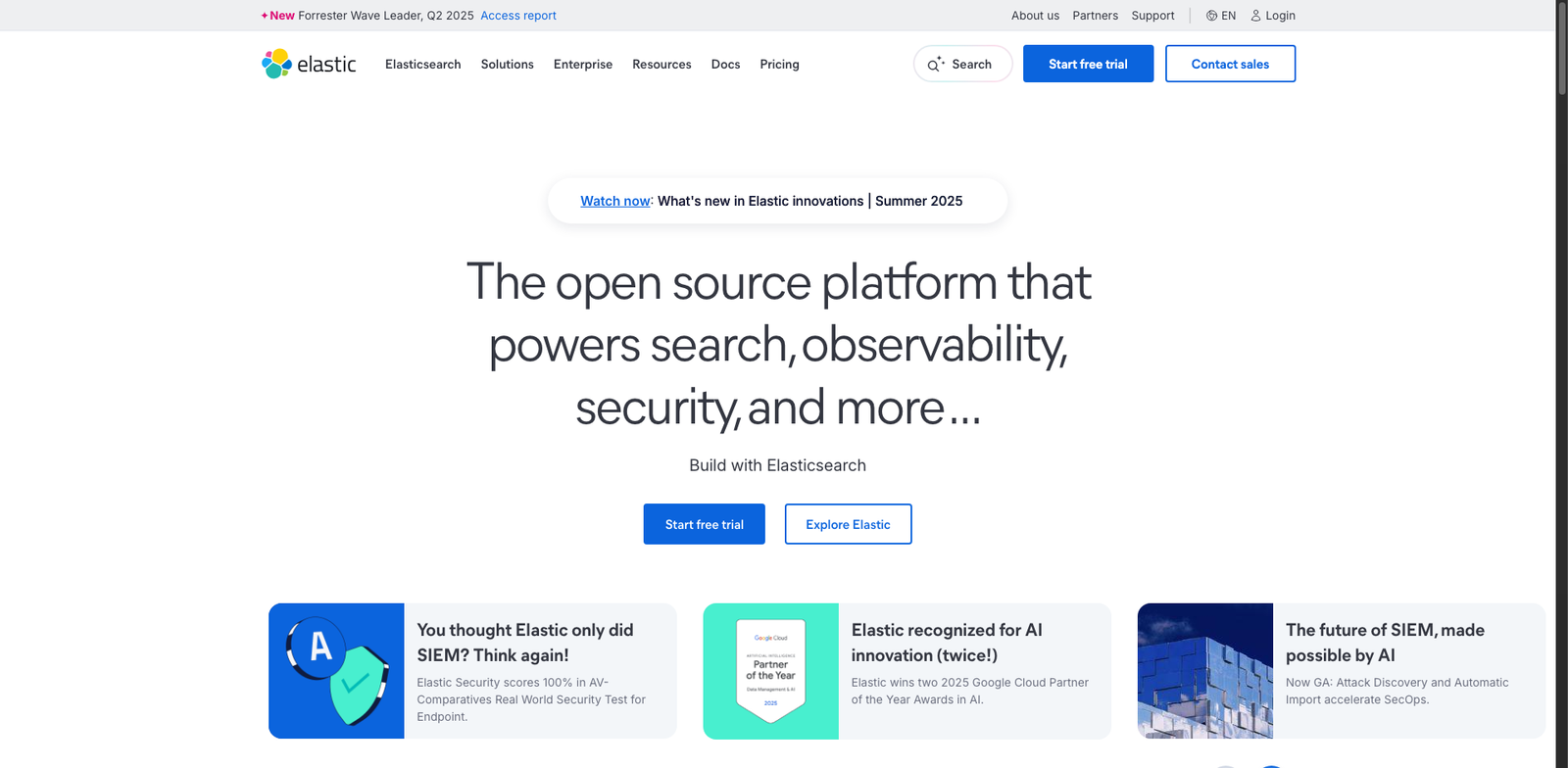

Elastic Search Vector is designed for developers and data operations teams. It enables efficient searching and retrieval of data using vector embeddings.
Key features
- Fast vector search performance
- Scalable deployment options
- Integration with existing Elastic Stack
- Support for various data types
- Advanced filtering and ranking
Pros
- High-performance search capabilities
- Flexible pricing plans based on usage
- Robust support for machine learning workflows
- Active community and extensive documentation
Cons
- Pricing can be opaque for small users
- Some advanced features may require additional setup
- Learning curve for new users unfamiliar with Elastic Stack