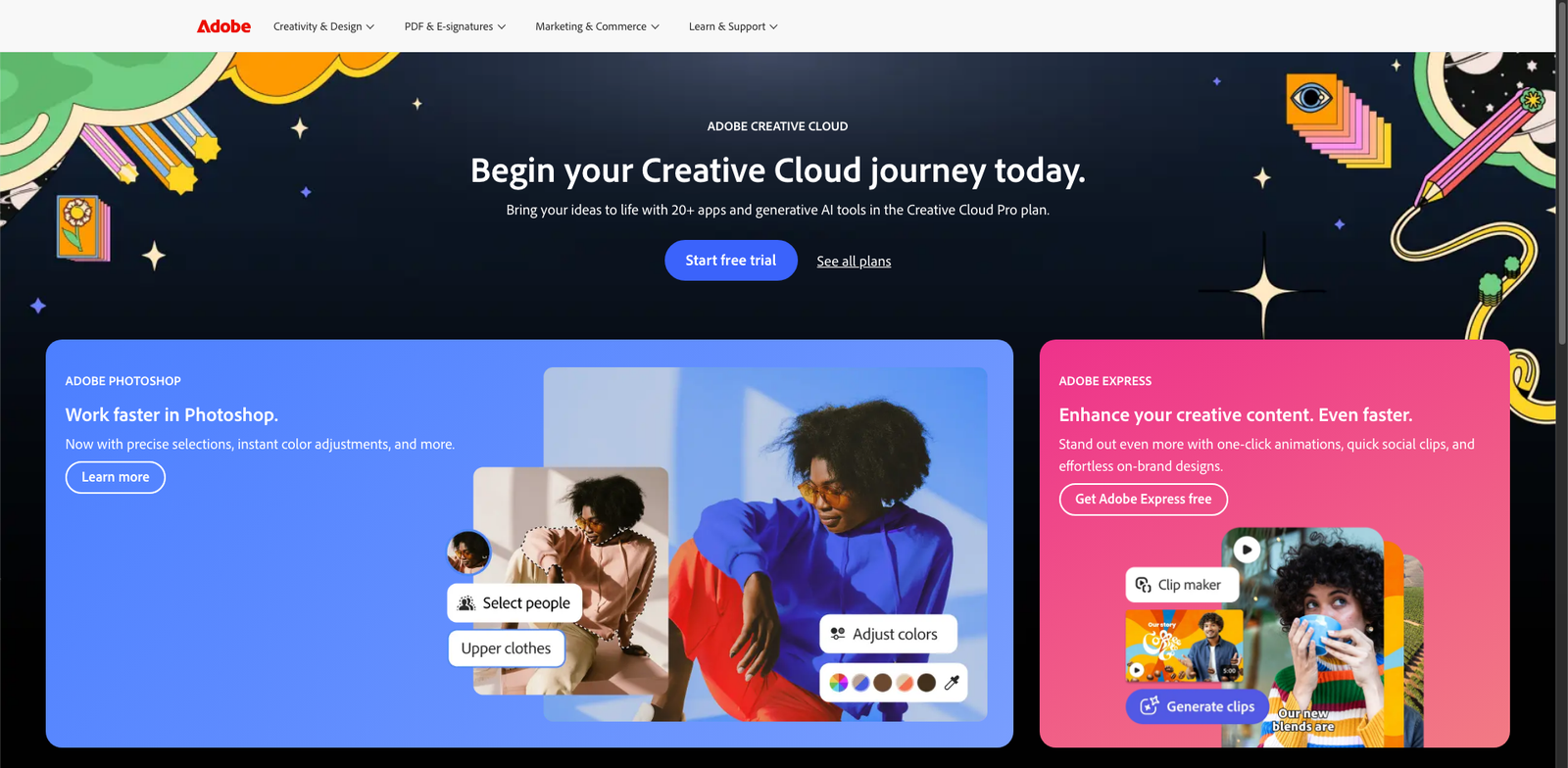

Photoshop Super Resolution uses AI technology to upscale images while preserving quality. It’s designed for photographers and designers looking to enhance their visual content.
Key features
- AI-driven upscaling for better image quality
- Seamless integration with Adobe Photoshop
- Supports RAW and standard image formats
- Enhances fine details and textures
- Quick processing times for efficient workflows
Pros
- Produces high-quality enlargements
- Easy to use within Photoshop's interface
- Saves time on manual touch-ups
- Compatible with a wide range of file types
Cons
- Subscription-based pricing may not suit all users
- Limited to Adobe ecosystem; not standalone
- Requires some familiarity with Photoshop tools






