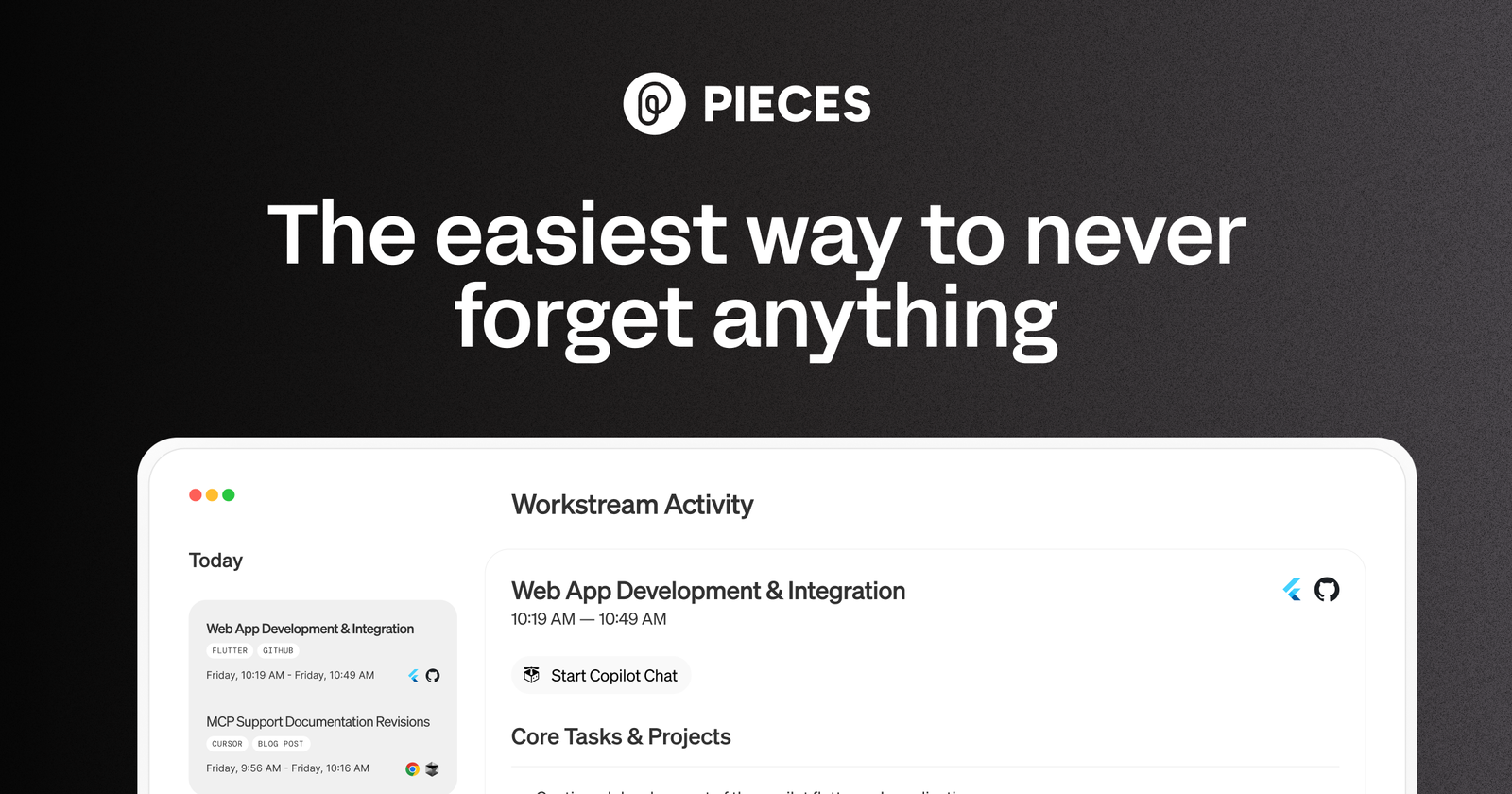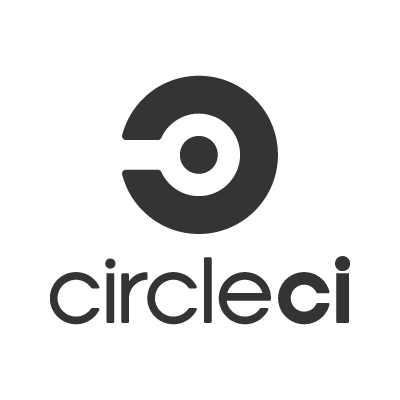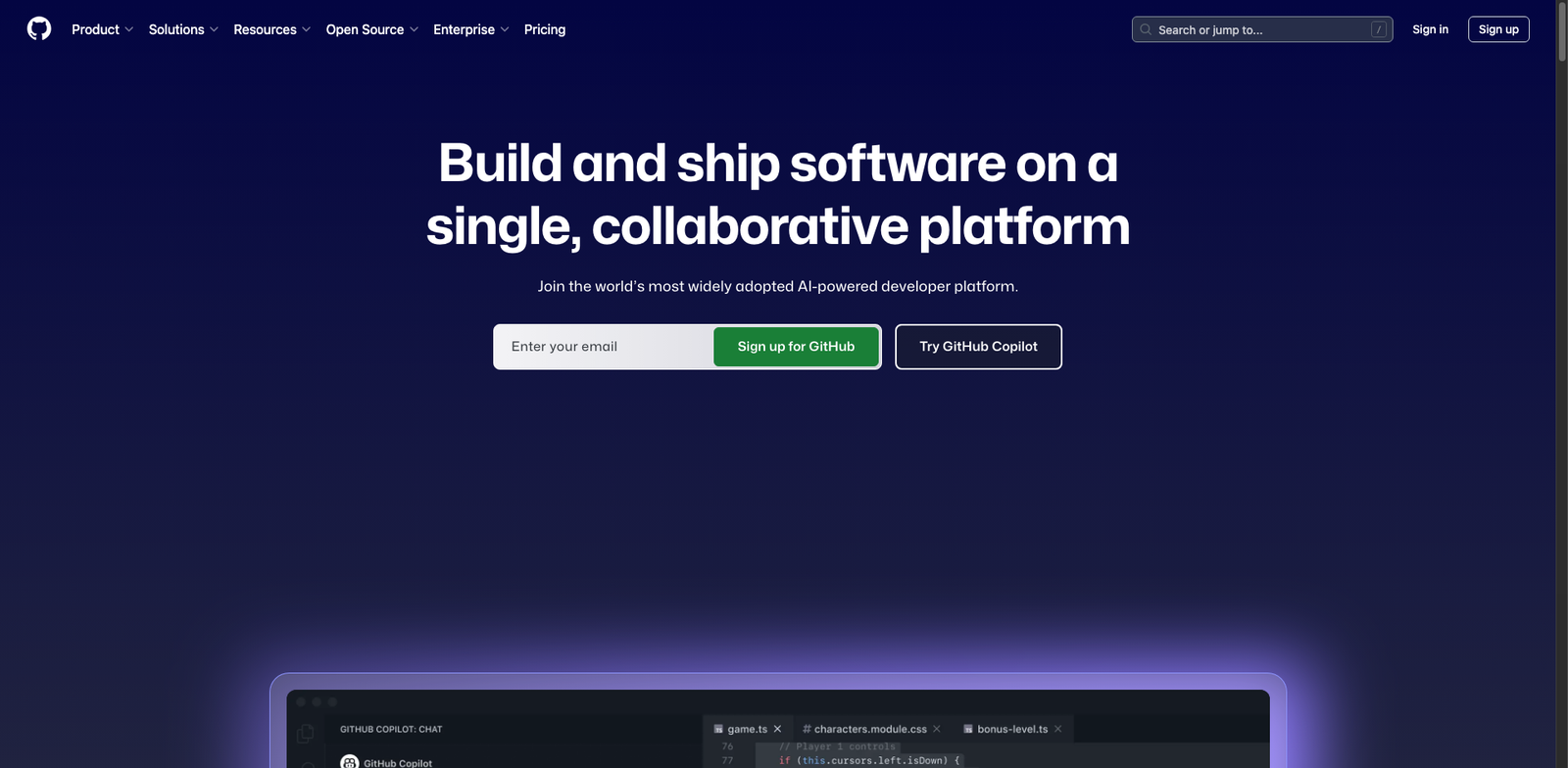
Best AI Tools for Code-Generation
Explore the top-rated tools and popular subcategories for Code-Generation.
Top 10 in Code-Generation
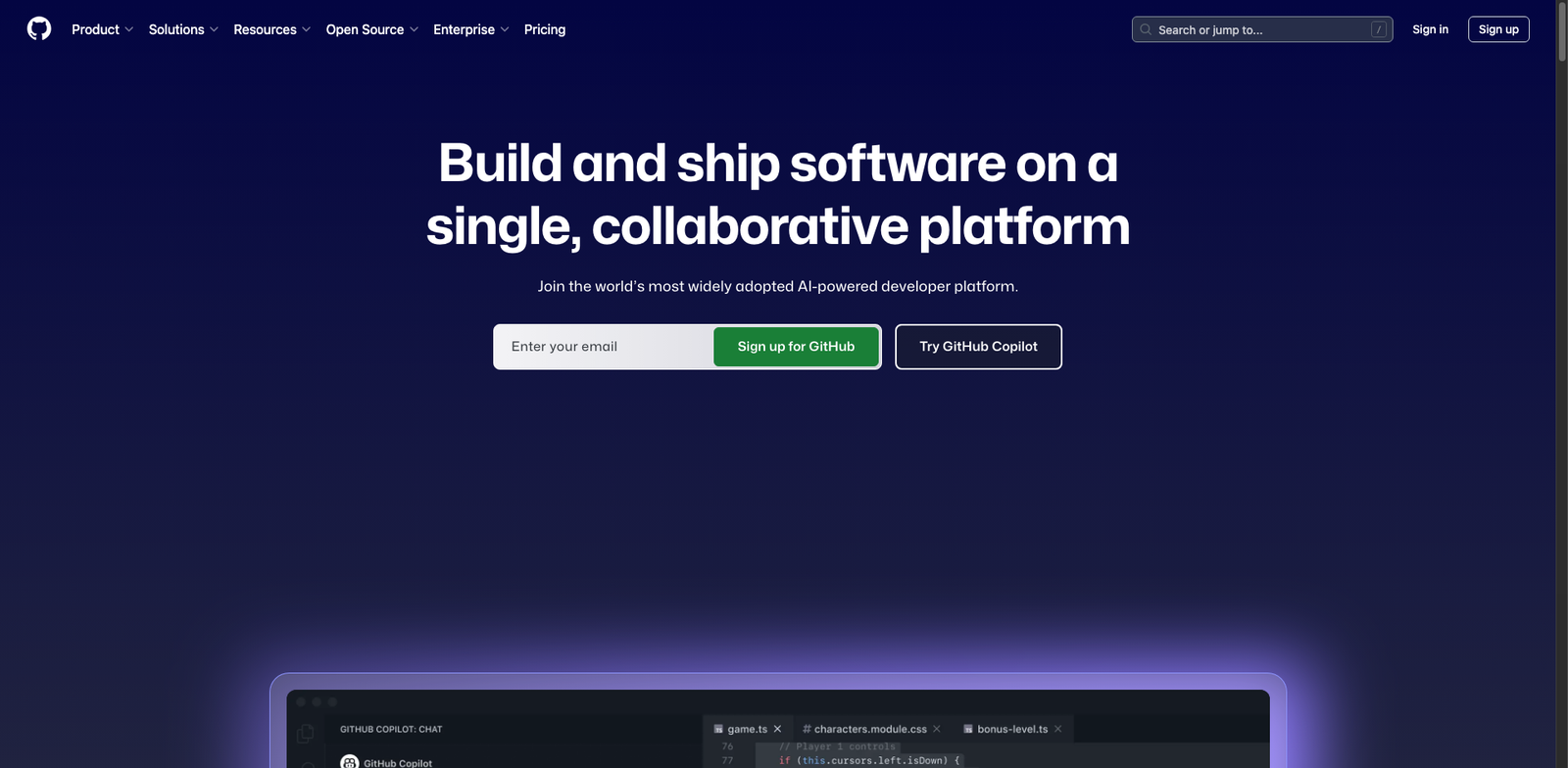


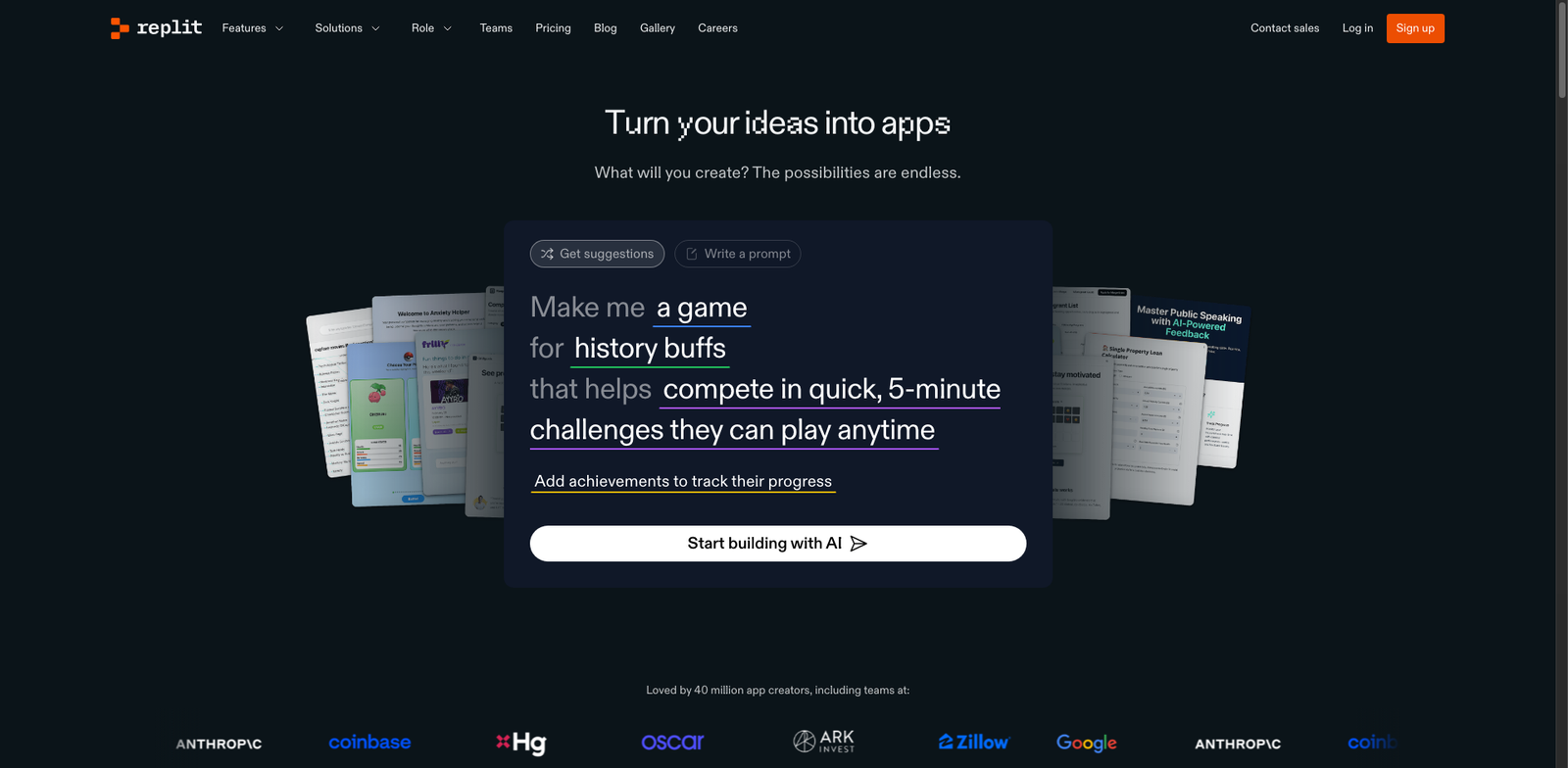



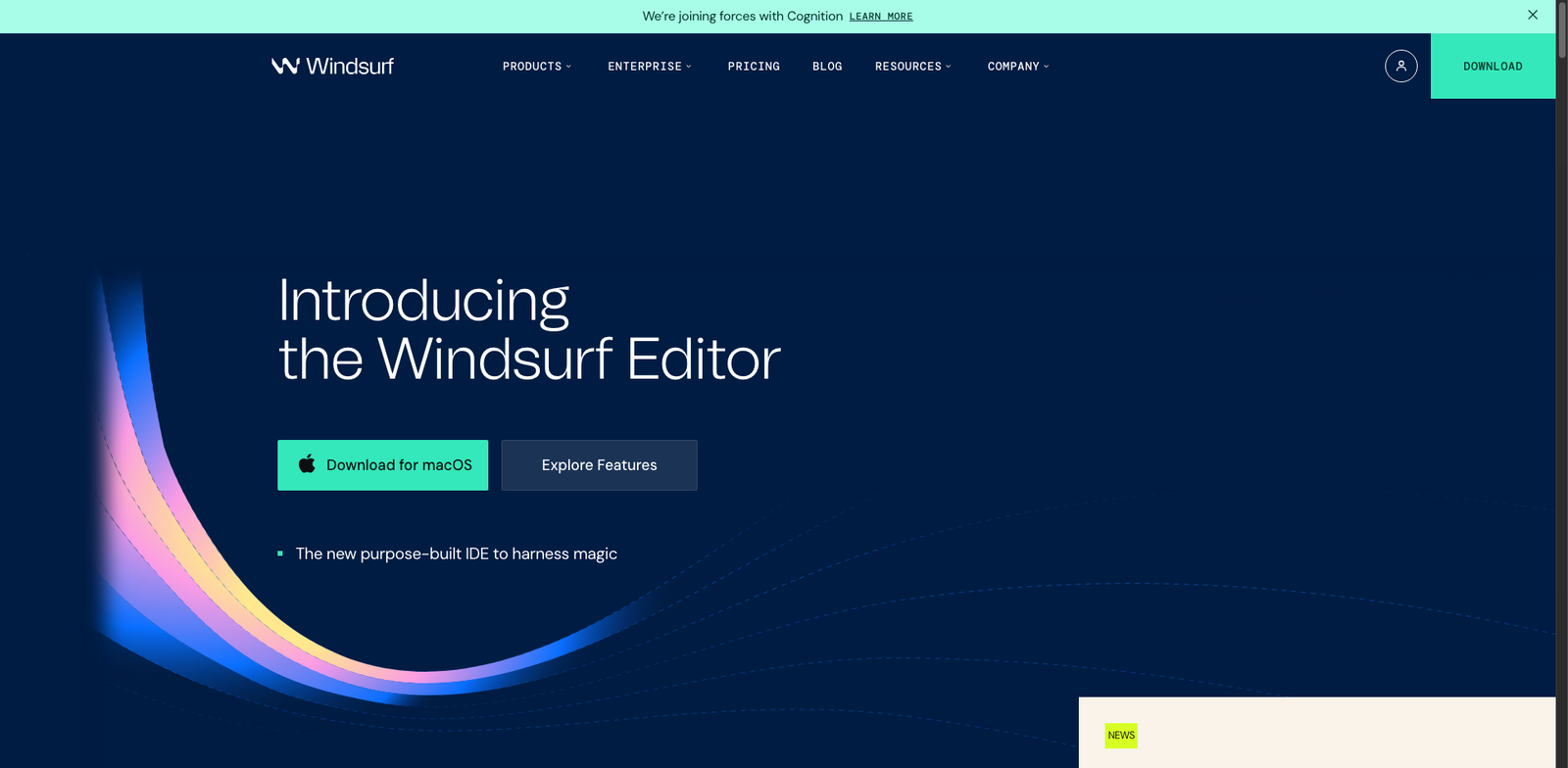
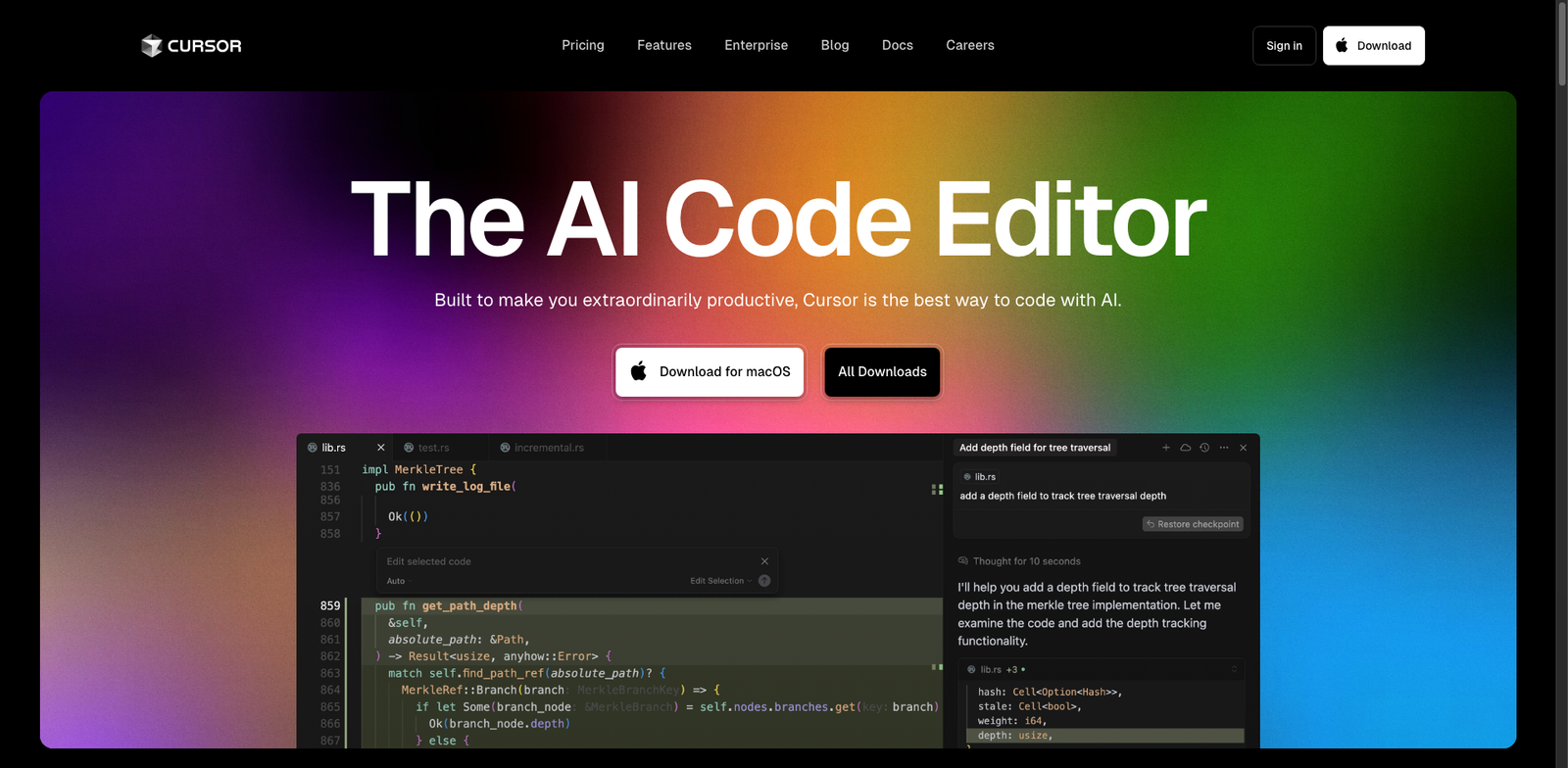
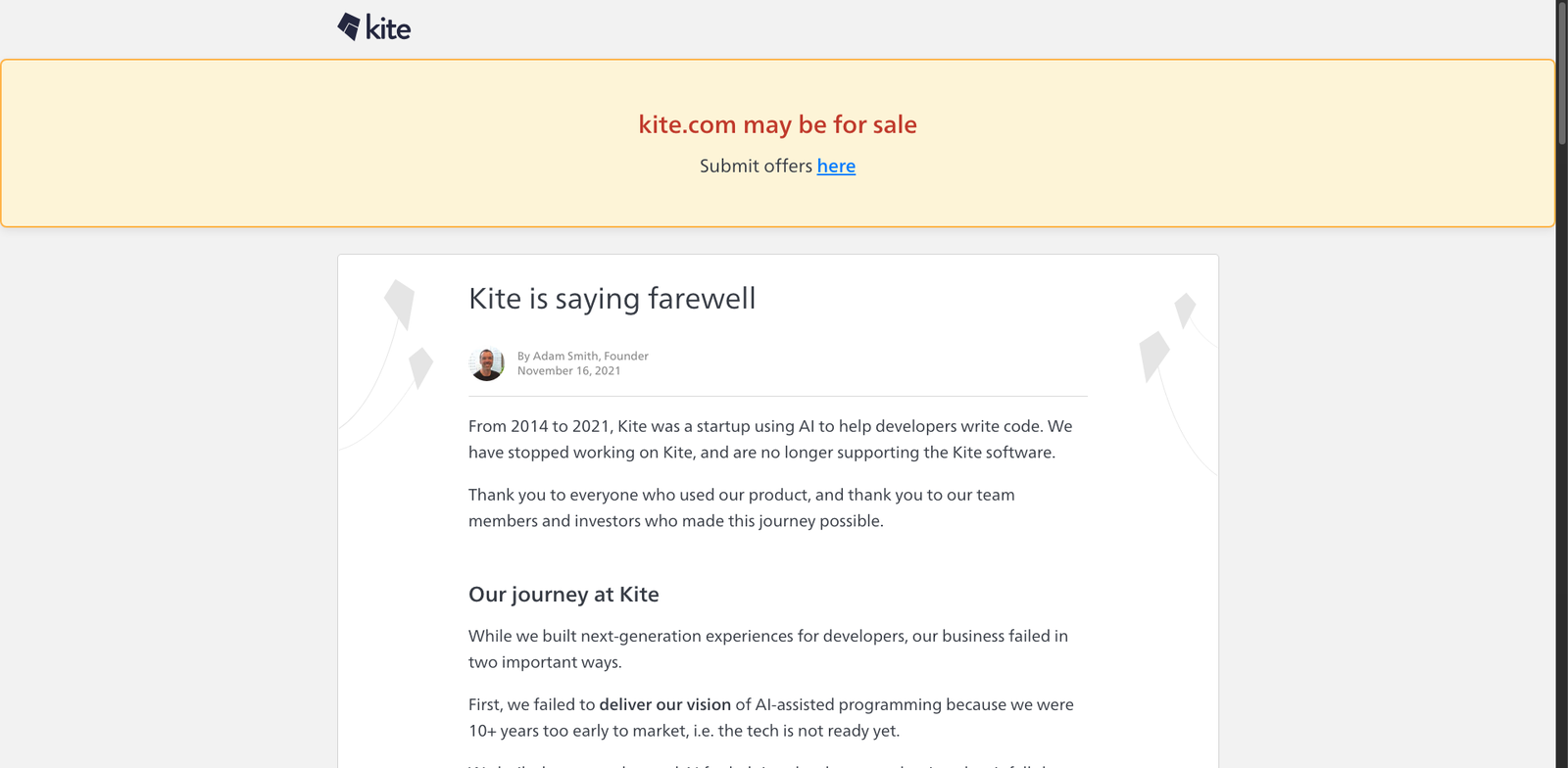
New in Code-Generation
Recently added tools you might want to check out.
Phind offers a subscription model with various pricing tiers, but specific price points are not publicly disclosed. Details on plans may vary based on user needs and features.
Rixcode offers a subscription model with various plans, but specific pricing details are not publicly available. The exact costs may vary based on features and usage.
Pieces Copilot offers a subscription model with various plans, but specific pricing details are not publicly available. The tool is designed to enhance productivity and collaboration for teams.
Ponicode offers a subscription model with various plans, but specific pricing details are not widely available. Notable price points are unknown.