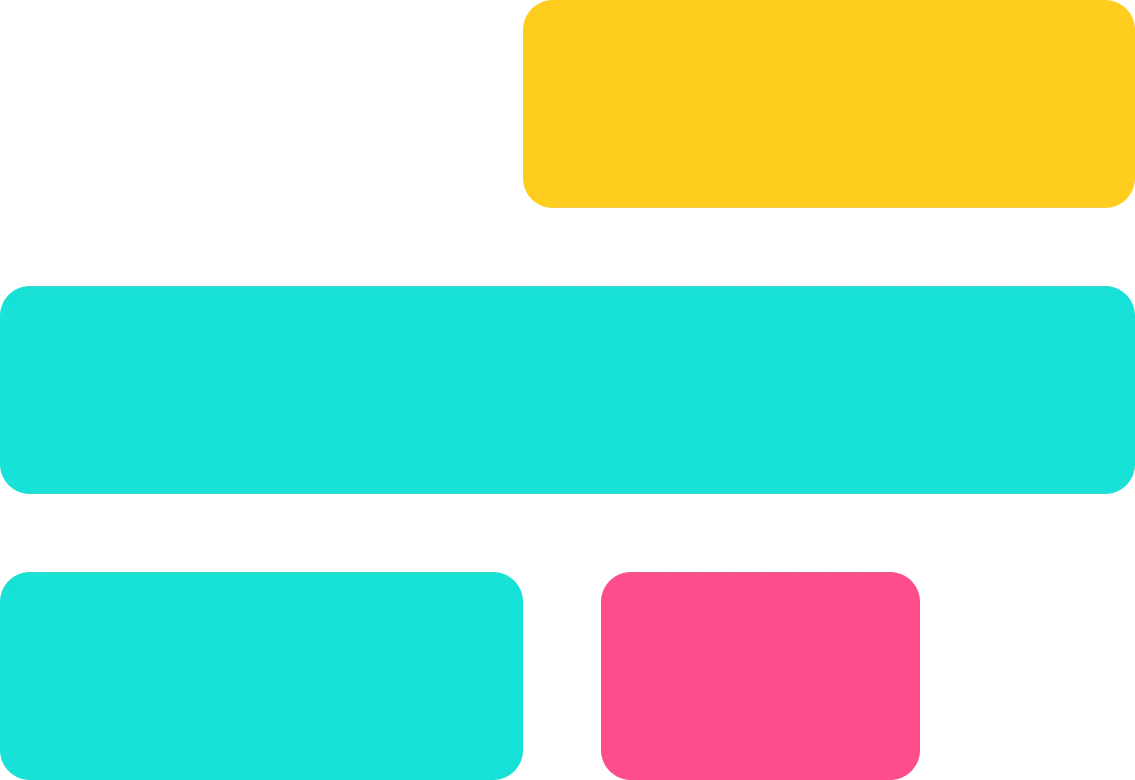Best AI Tools for Background Removers
Explore the top-rated tools and popular subcategories for Background Removers.
Top 10 in Background Removers



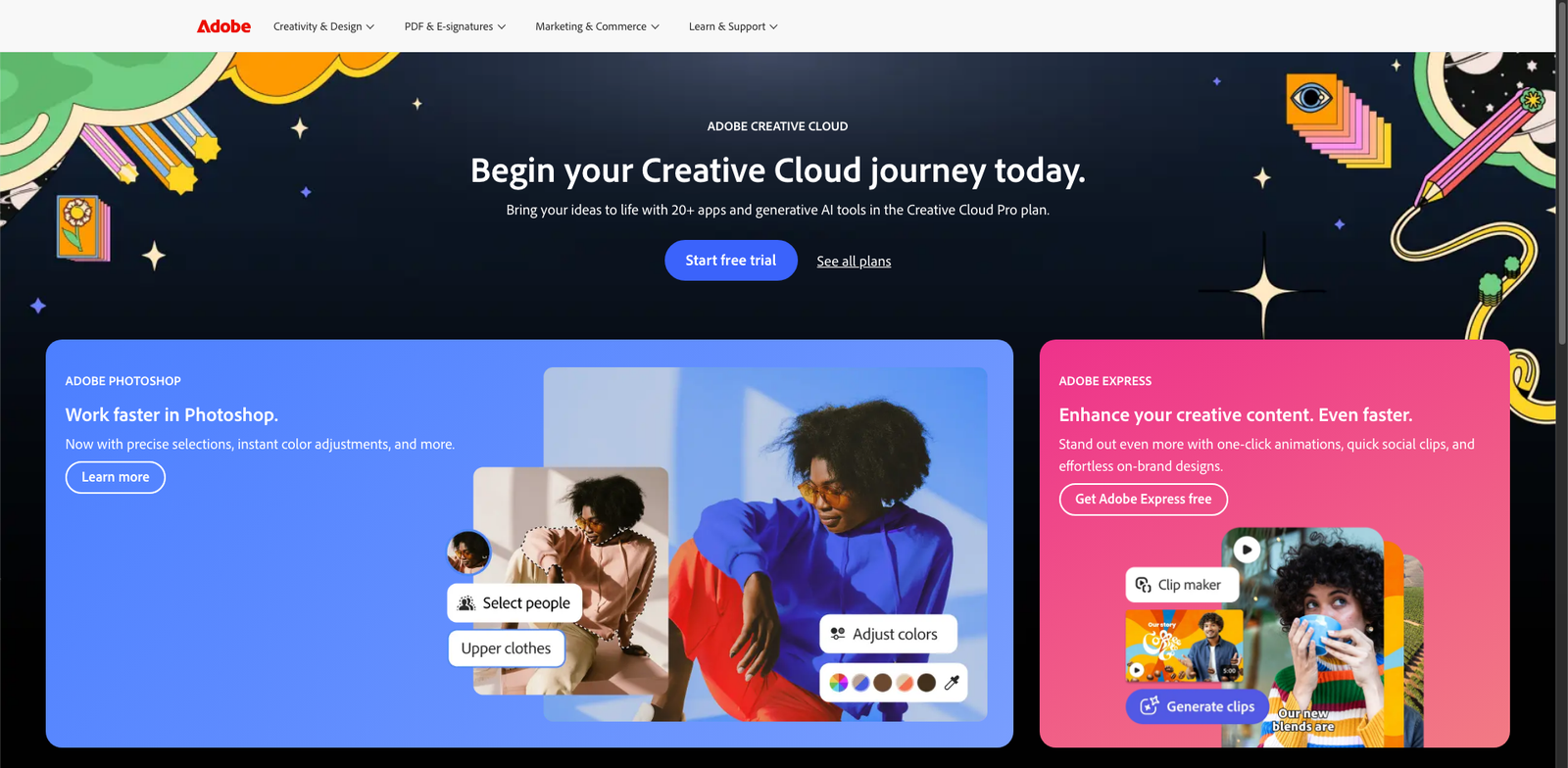





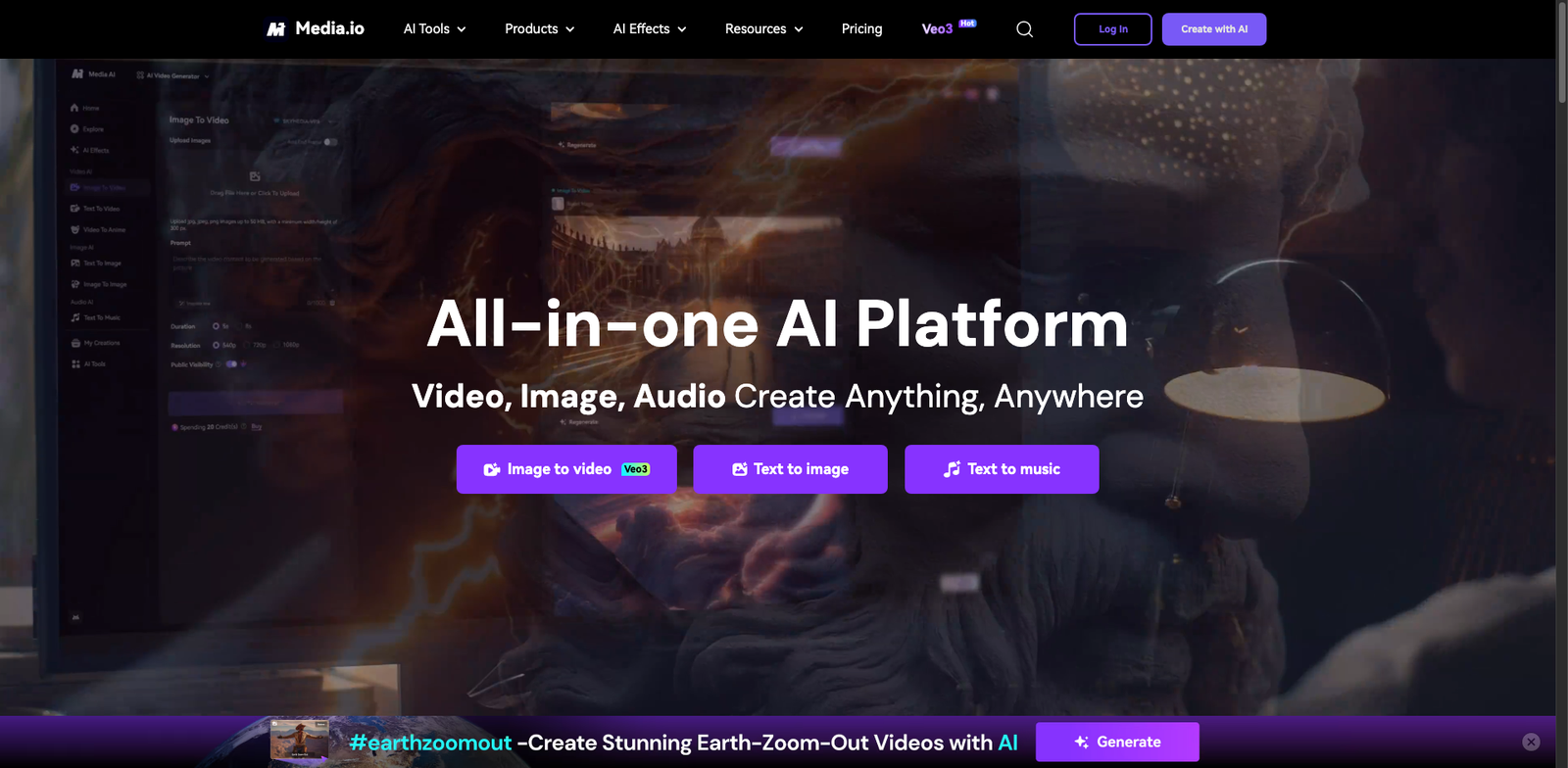
New in Background Removers
Recently added tools you might want to check out.
AutoRetouch BG offers a subscription model with various plans, but specific pricing details are not widely available. Notable price points are unknown.
BulkBG offers a subscription model with various plans, but specific pricing details are not publicly available. Notable price points are unknown.
Removal.AI bulk offers a subscription model with various pricing tiers based on usage. Specific pricing details are not publicly available.
BgSub offers a subscription model with various pricing tiers, but specific price points are not publicly available. Details may vary based on usage and features.
Imgkits offers a variety of plans, including a free tier and paid subscriptions starting at approximately $10 per month. Notable features may vary by plan.
LunaPic Remove is a free online tool for image editing and background removal. There are no paid plans or notable price points available.
Icons8 BG offers a freemium model with a free tier and paid plans starting at approximately $19 per month for additional features. Notable price points include options for…
BeFunky Remove offers a freemium model with a free tier and a paid subscription option for additional features. The subscription is approximately $6.99 per month.
Fotor BG Remover offers a freemium model with a free tier and premium features available through subscription plans. Notable price points include a monthly subscription starting around $8.99.